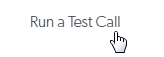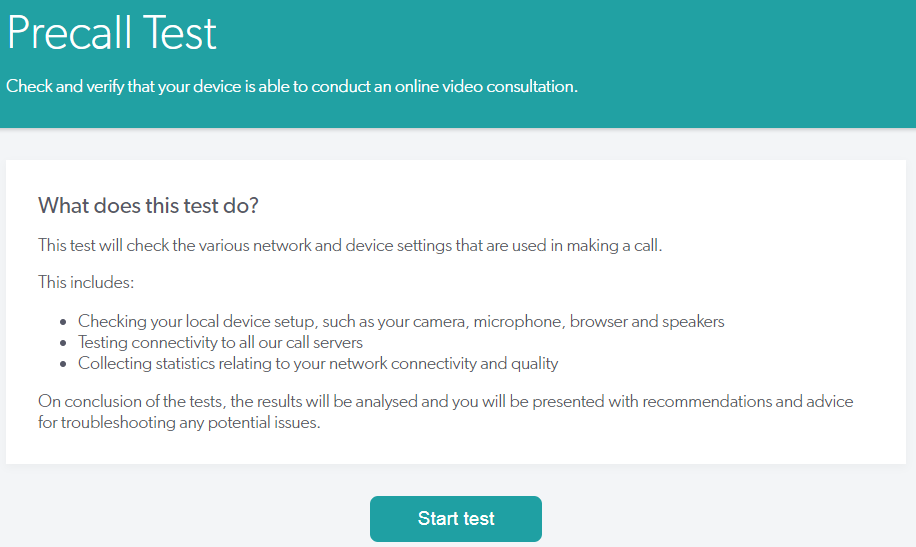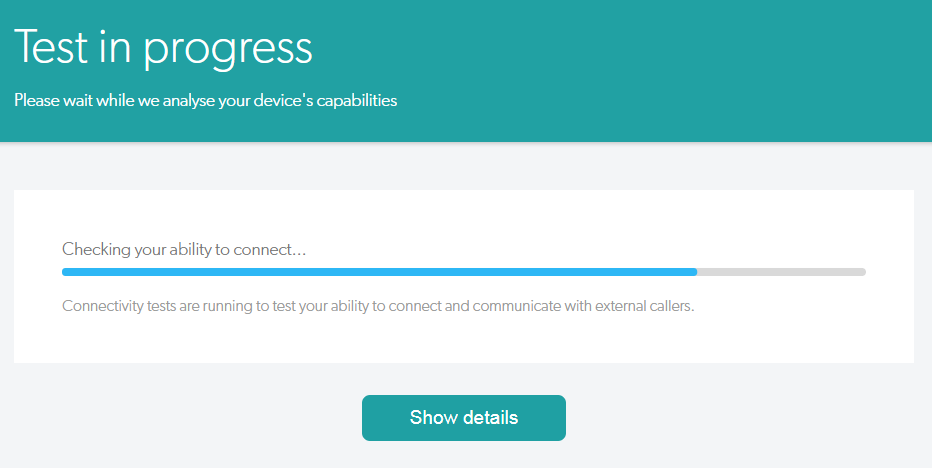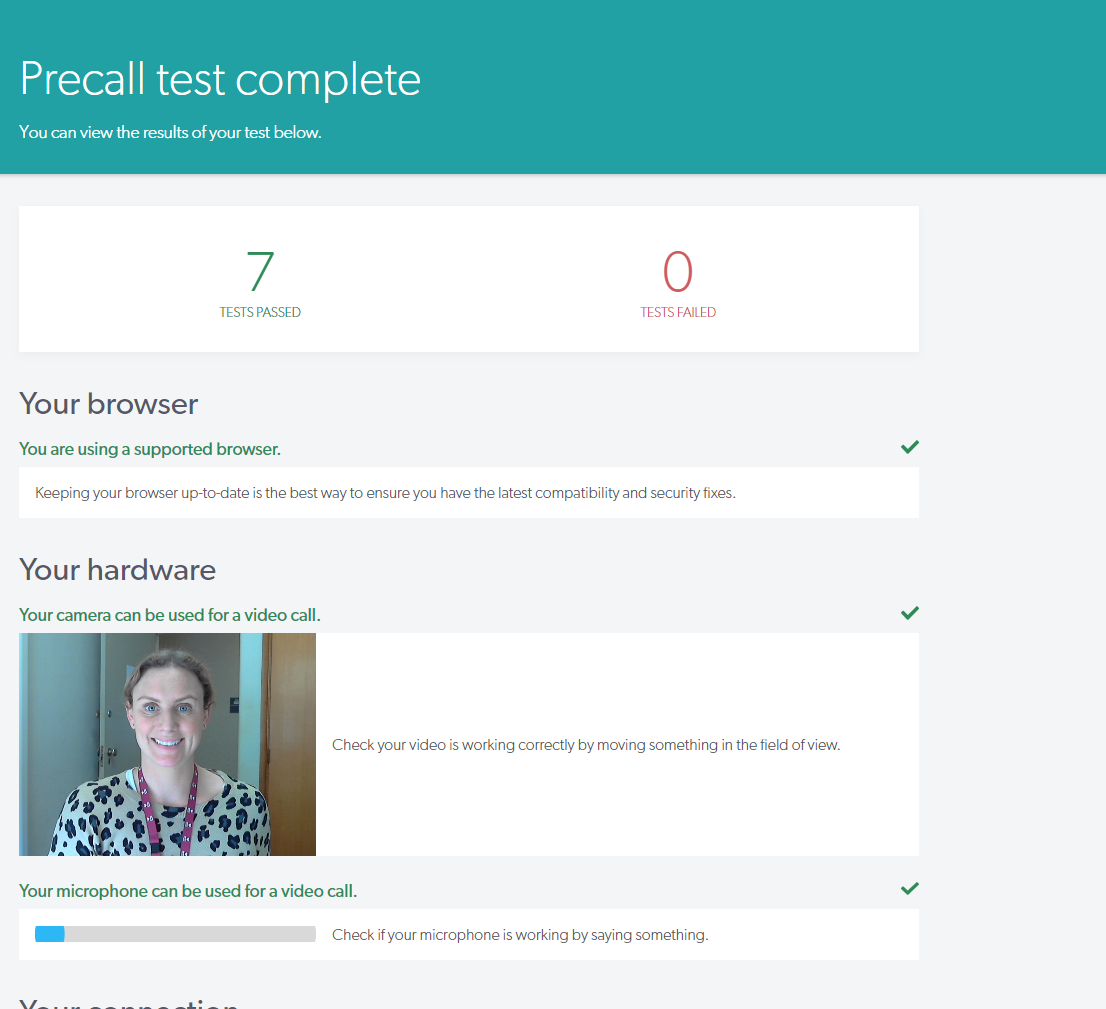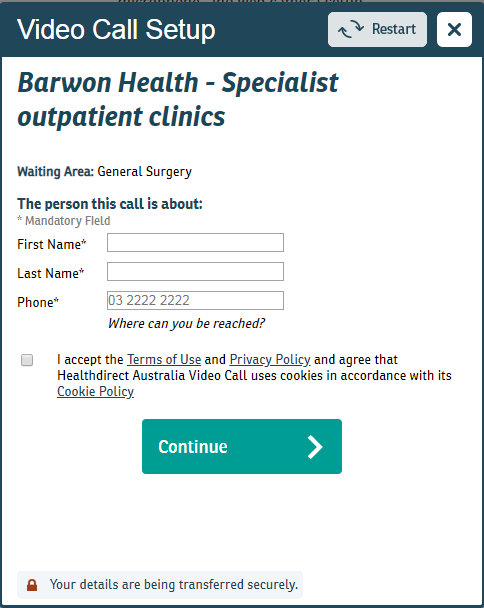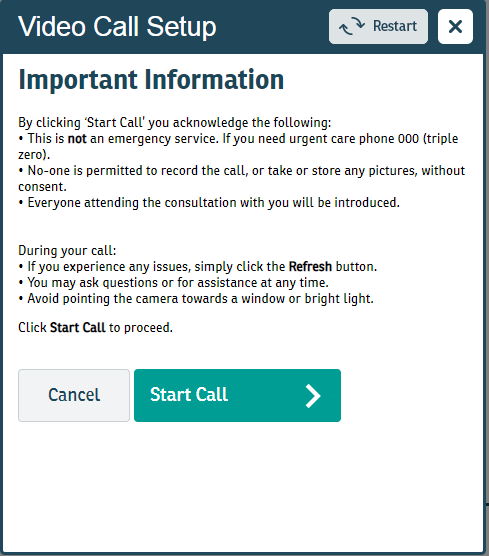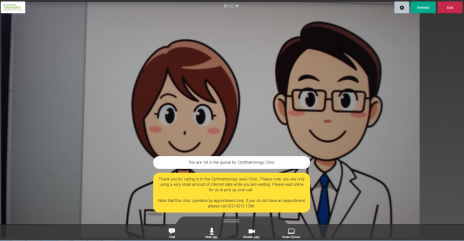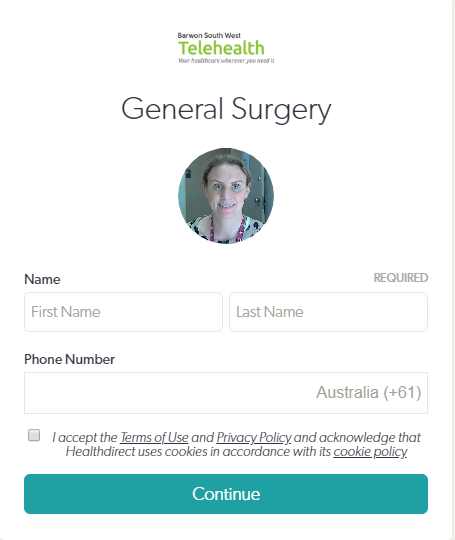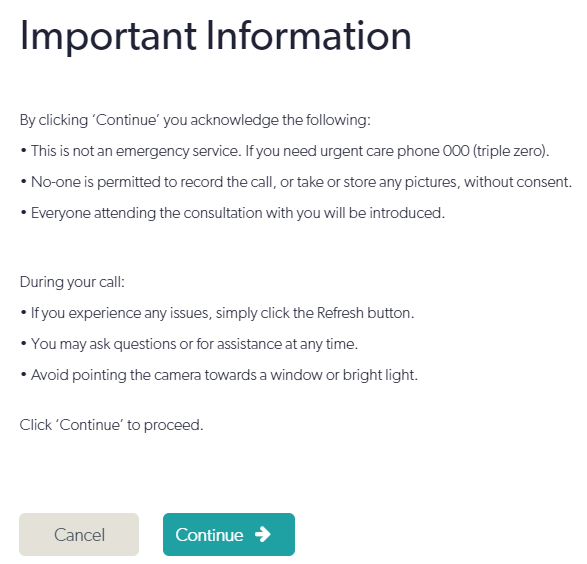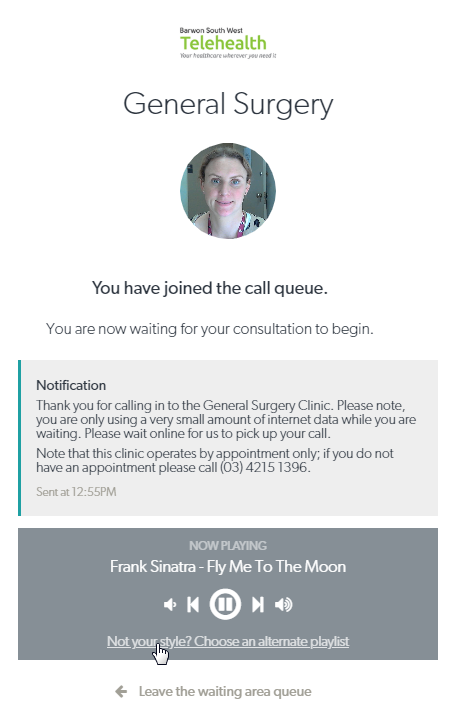Telehealth has been updated
See what is different and how to access your appointment
Review all the differences, or select the section you need
Entry page
This is what you used to see |
This is what the screens look like now |
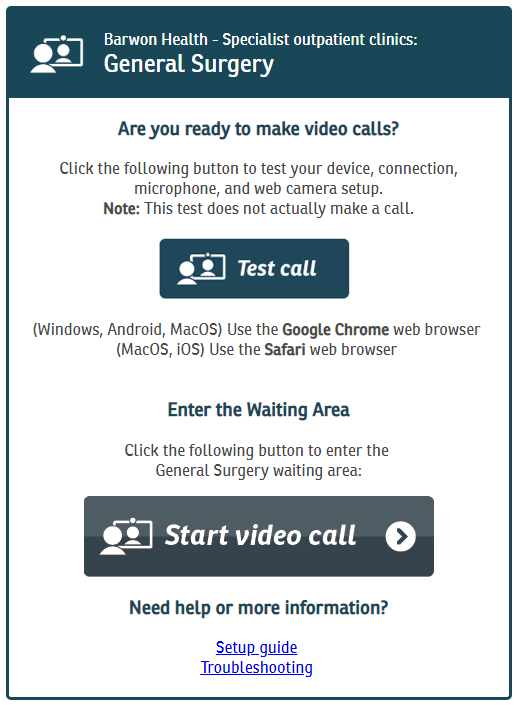 |
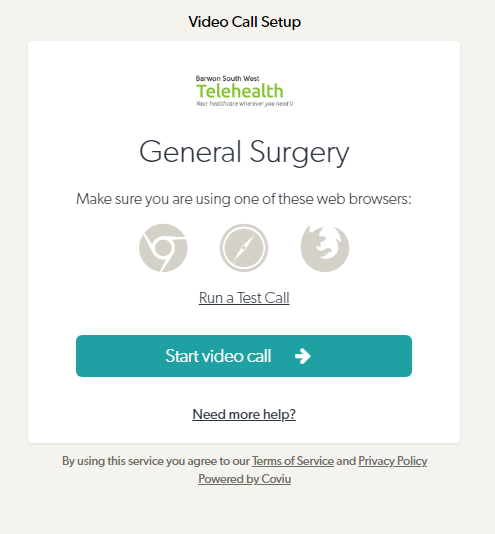 |
Running a test call
You can opt to run a test call to test your internet connection, microphone and camera. Otherwise skip this step and click Start a video call
This is what you used to see |
This is what the screens look like now |
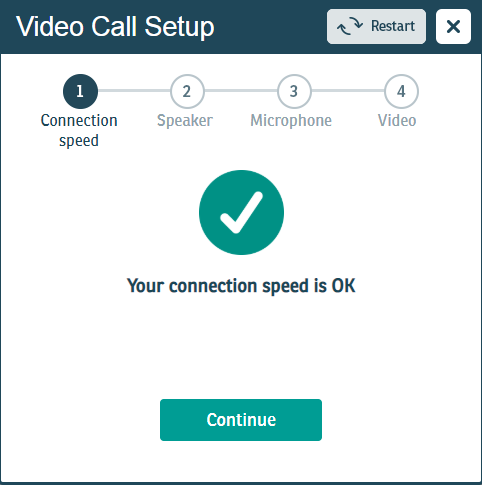 |
Click Click Start test
The test will run through 7 checkpoint items including checking your camera. You may be asked if Healthdirect can use your microphone and camera, please click Allow
You will then receive the results of your test including a video image of yourself.
Please exit the tab. From the entry page please select Start a video call |
Starting a call
This is what you used to see |
This is what the screens look like now |
|
|
When you select Start a video call you will be asked to complete some information about yourself. Then click Continue
Read the important information, then click Continue
You are now in the queue. While waiting in the queue you will see a live video of yourself. Please feel free to select the waiting room music of your choice.
|
Last Modified: Monday, 22 February 2021